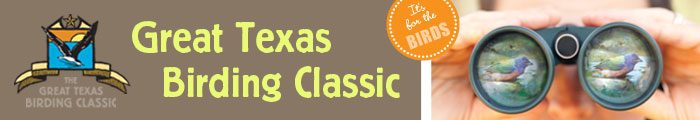Bird Checklist Submission
The Birding Classic uses the Texas eBird portal for Birding Classic team checklist submission. This is a great opportunity for teams to contribute to citizen science at the Cornell Lab of Ornithology while raising money for birding and avian habitat conservation projects throughout Texas (through team registration fees and sponsorships).
Bird Checklist Submission Guidelines
For the eBird beginner: eBird How-to Guide with Graphics
Field Checklist (print-ready PDF of most statewide birds found in Texas during spring migration, listed in eBird order to make electronic entry of checklist easier for those not using an eBird app)
Basic How-to Guide for those familiar with eBird:
1. Go to the either the Texas eBird portal or the main eBird page (either on will work).
2. Each individual team must create an eBird account or use their existing personal eBird account. Teams must include their team name and tournament category in the “Comments” section of the “Step 2: Date and Effort” page of their eBird checklist submission. You must submit one final checklist for your team.
3. Use eBird during your scouting trips to practice inputting the data if eBird is new to you. Submitting scouting lists gives you eBird practice before your tournament day while also contributing to the eBird international database which helps other birders, biologists, and more! Visit eBird for more information on how to use the online tool and for information on how this data is used. Print and use this online checklist to record species in the field making eBird entry easier when you are back at your computer.
4. Submit ONE checklist for your team's competition day(s) that represents your official tournament list for the event. When submitting your OFFICIAL CHECKLIST, use the “Traveling" or "Stationary” Observation Types listed on the “Data and Effort” screen. Almost all of you will be doing ‘Traveling Counts’ (with the exception of Big Sit teams), so do your best to estimate the distance traveled. An estimate is fine. Fill in as much of the other information as you know (acreage is usually not applicable, for example). Under “Comments” fill in your team name and tournament category for the Birding Classic.
5. Fill in your checklist with the species seen/heard definitively during your tournament days, based on the Rules of the Great Texas Birding Classic for counting (Rule I.A-J). Be sure to check "Show Rarities" and "Show Subspecies" on the "What did you see or hear?" page so that eBird loads all potential species. Use the following guidelines in your checklist reporting:
- Reporting the total number of each species seen gives much better data for eBird, so hopefully during scouting days at least you will be able to provide that level of data.
- During your tournament day, you may be moving so fast that a presence/absence survey with “X” shown might be more practical.
- Any bird observations flagged by eBird or requiring additional documentation according to Birding Classic official rules (Rule IX.D) will need documentation, and you must provide details about the observation and photos at the time of submission so that reviewers will have the details they need when the time comes to review the checklists.
- There will be no back-and-forth with teams requesting details. It is your responsibility to supply documentation for flagged records. Flagged records may include rare birds, birds out of season, or exceptionally high counts of a species (X indicates presence, so using X on your official list avoids tripping the high count filters). Use the “Add Details” button next to the bird in question to supply this additional information.
6. Once you’ve submitted your official tournament checklist, you must share it with the “GTBCStaff” account by using the “Share w/Others in Your Party” button on the Checklist page of eBird.
- Please only share your single official tournament checklist with “GTBCStaff”.
- This is your final tournament day checklist and it MUST BE submitted to eBird and shared with the Birding Classic “GTBCStaff” account within 48 hours of your tournament day (no later than 11:59 pm two days after your competition day, per Birding Classic rules).
7. Once you have shared your checklist with “GTBCStaff” you can hide your official list by clicking on the “Hide from eBird Output” button on the lower right-hand side of the Checklist page if you wish. This will make your checklist become ‘hidden’ from eBird output so that other teams cannot see an earlier participating team’s total.
8. Winners will be announced at the Regional Awards Ceremonies which will be held at the beginning of June (exact date and time to be determined).