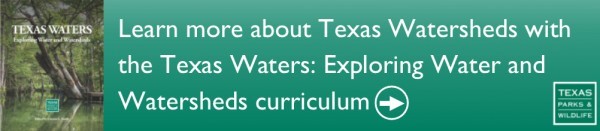Texas Watershed Viewer
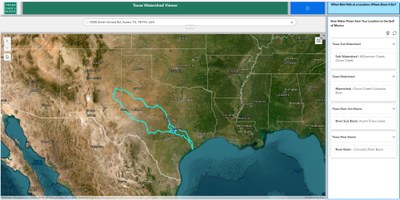 The Texas Watershed Viewer allows users to identify local watersheds, sub watersheds, river basins, and river sub basins throughout the State of Texas.
The Texas Watershed Viewer allows users to identify local watersheds, sub watersheds, river basins, and river sub basins throughout the State of Texas.
How to Use Watershed Viewer
- Open the Texas Watershed Viewer
- Type a Texas address into the search bar toward the top. Select your address that is just below search bar.
- In a few seconds, your watershed information will automatically appear.
- To highlight and zoom to your Sub Watershed, Watershed, River Sub Basin, and River Basin:
- Laptop - click any of boxes to the right
- Mobile - click any of boxes just below address
If small gray box on map covers the map, click the X to close.